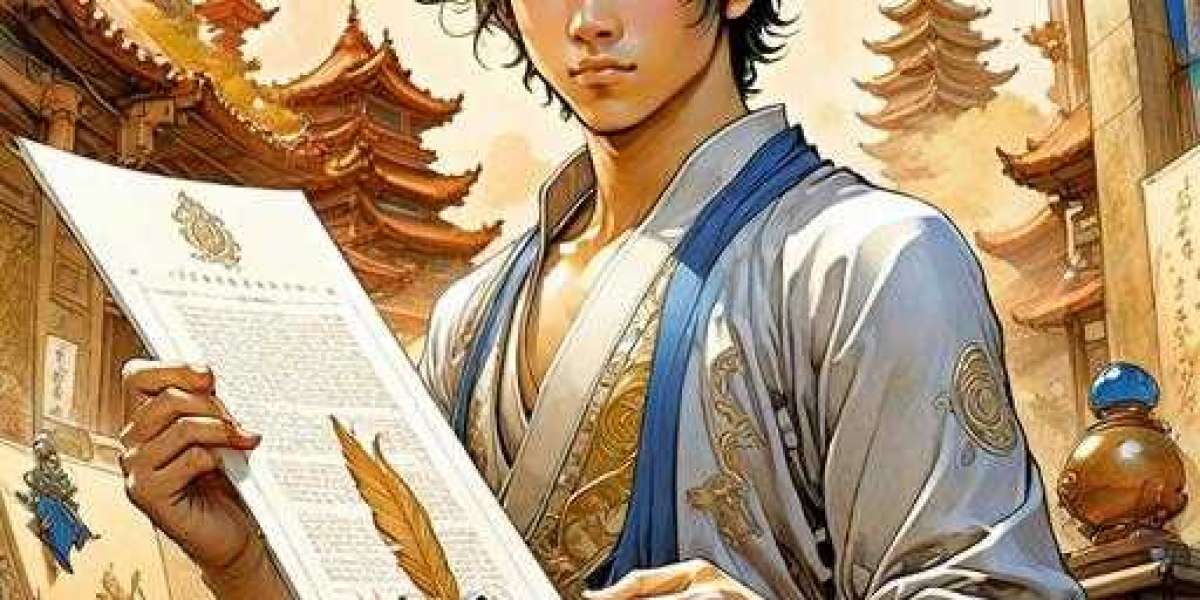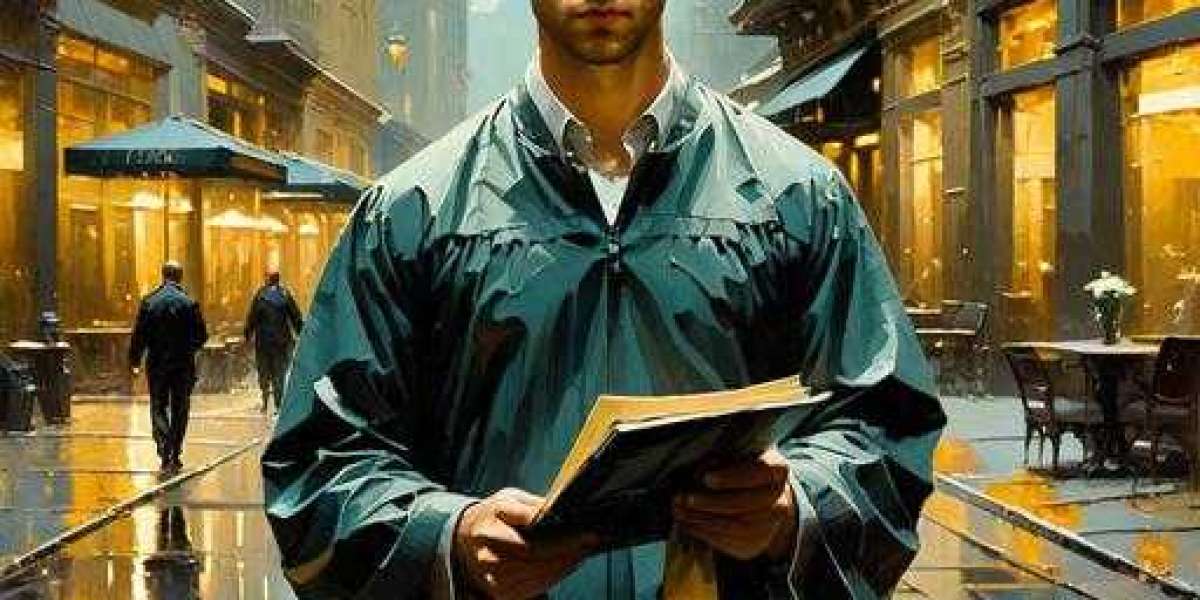Starting a blog is an exciting venture, but gaining traction and attracting an audience can be challenging. While search engine optimization (SEO) and social media marketing play a vital role, one often-overlooked tool can significantly boost your blog’s visibility—Pinterest. As a visual discovery engine, Pinterest is the perfect platform for new bloggers looking to drive consistent traffic, establish authority, and build a community around their niche.
Why Pinterest is Ideal for New Bloggers
Unlike traditional social media platforms that rely on fleeting engagement, Pinterest operates as a search engine for images and ideas. Users come to Pinterest with the intent to discover, save, and act on new information, making it a goldmine for bloggers who want to increase their reach.
1. Long-Term Traffic Potential
A tweet lasts a few minutes, an Instagram post may get engagement for a couple of days, but a Pinterest pin can generate traffic for months or even years. Since Pinterest prioritizes search-based discovery, your content can resurface long after you initially post it, providing sustained blog traffic over time.
2. A Search-Friendly Platform
Many new bloggers struggle with ranking their posts on Google search due to competition and domain authority requirements. However, Pinterest’s search function offers an easier way to get discovered quickly. By using relevant keywords in your pin descriptions and board titles, you can appear in searches without needing years of SEO expertise.
3. A Visual-Focused Audience
Pinterest is all about visual appeal, making it a perfect match for bloggers in niches like:
- Lifestyle (travel, home decor, fashion)
- Food Recipes
- Personal Finance
- Health Wellness
- DIY Crafts
If your blog content includes engaging images or infographics, Pinterest can help you attract highly targeted visitors who are interested in your niche.
How to Use Pinterest to Boost Your Blog
Now that you understand why Pinterest is a powerful platform for new bloggers, let’s dive into how you can effectively use it to grow your blog.
1. Set Up a Pinterest Business Account
A Pinterest Business Account is essential because it provides Pinterest Analytics and allows you to claim your website, increasing your blog’s credibility. Here’s how to set it up:
- Sign up for a business account at business.pinterest.com
- Claim your blog’s website in your account settings
- Enable Rich Pins (which pull important metadata from your blog)
2. Create Eye-Catching Pins
The key to Pinterest success is high-quality, visually appealing pins that grab attention. Here are a few design tips:
- Use Vertical Images (Pinterest favors a 2:3 aspect ratio, such as 1000x1500 pixels)
- Incorporate Text Overlays (help users understand your content at a glance)
- Use Bold, Readable Fonts
- Stick to a Consistent Color Scheme (align with your blog’s branding)
Canva is a fantastic free tool for designing Pinterest-friendly graphics that stand out.
3. Optimize Pin Descriptions for SEO
Pinterest works as a search engine, so keyword optimization is crucial. Use your target keywords naturally in your pin descriptions, board titles, and even image file names before uploading. Example:
Bad Pin Description: “Check out my new blog post!”
Good Pin Description: “Looking for the best personal finance tips? Learn 10 smart ways to save money and budget wisely in this detailed guide.”
4. Create Multiple Pins for Each Blog Post
Don’t just create one pin per post—make several variations with different designs and headlines. This increases your chances of attracting more users and maximizing reach.
For example, if you wrote a blog on “10 Ways to Save Money,” you could create different pins with:
- Different background colors
- Alternate headlines like “Smart Budgeting Tips for Beginners”
- Various images to appeal to different audiences
5. Join Group Boards Pinterest Communities
Pinterest Group Boards allow multiple users to contribute content, which means your pins will reach a wider audience beyond your own followers. To find relevant boards:
- Search for group boards in your niche using sites like Pingroupie
- Check out popular bloggers in your niche and see which boards they contribute to
- Request to join by following the board owner’s instructions in the board description
Additionally, Pinterest Communities (Tailwind Tribes) can help you connect with bloggers who will share your pins, increasing visibility and traffic.
6. Be Consistent with Pinning
Pinterest rewards consistent activity, so regularly pinning is key. Instead of manually pinning every day, use scheduling tools like Tailwind to automate your pinning strategy. A good rule of thumb is to pin at least 10–20 times per day, mixing your own content with relevant pins from others.
7. Analyze Adjust Your Strategy
Use Pinterest Analytics to track which pins are performing well and refine your approach based on what works. Key metrics to monitor include:
- Impressions (how many people saw your pin)
- Clicks (how many clicked through to your blog)
- Saves (how many users saved your pin for later)
By identifying top-performing pins, you can replicate success by creating similar designs and content.
Conclusion
For new bloggers looking to drive traffic, gain visibility, and grow their audience, Pinterest is a powerful yet underutilized platform. Unlike social media posts that fade quickly, Pinterest pins continue to generate traffic over time, making it an essential part of your blogging strategy.
By setting up a Pinterest Business Account, optimizing pin designs and descriptions, joining group boards, and pinning consistently, you can leverage Pinterest as your secret weapon for blog growth. If you're serious about blogging success, start using Pinterest today and watch your audience expand!