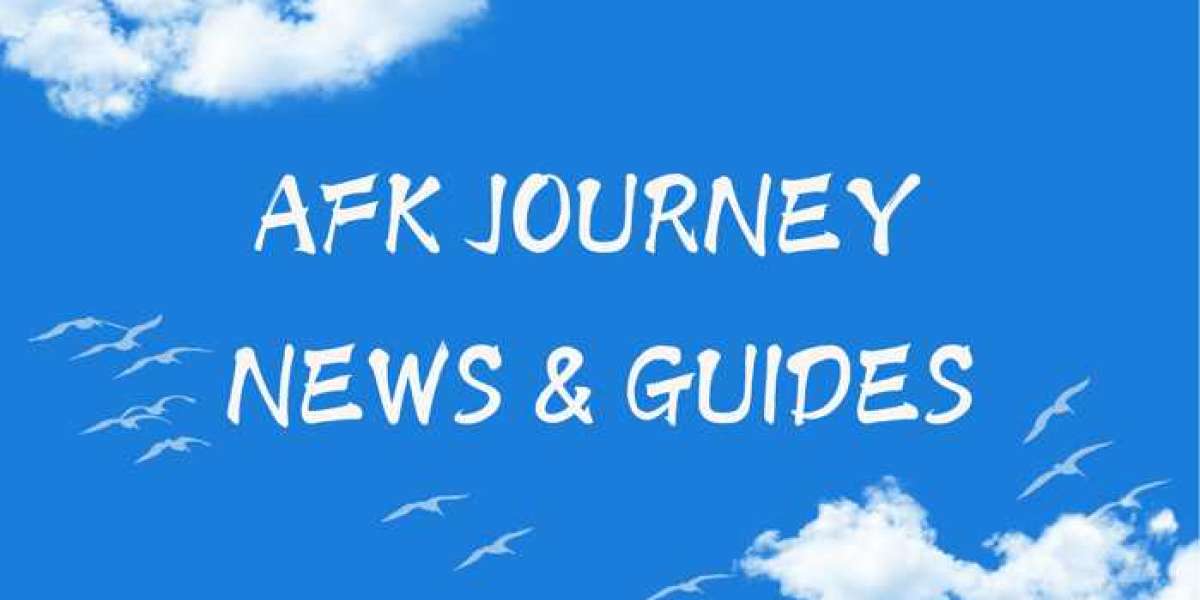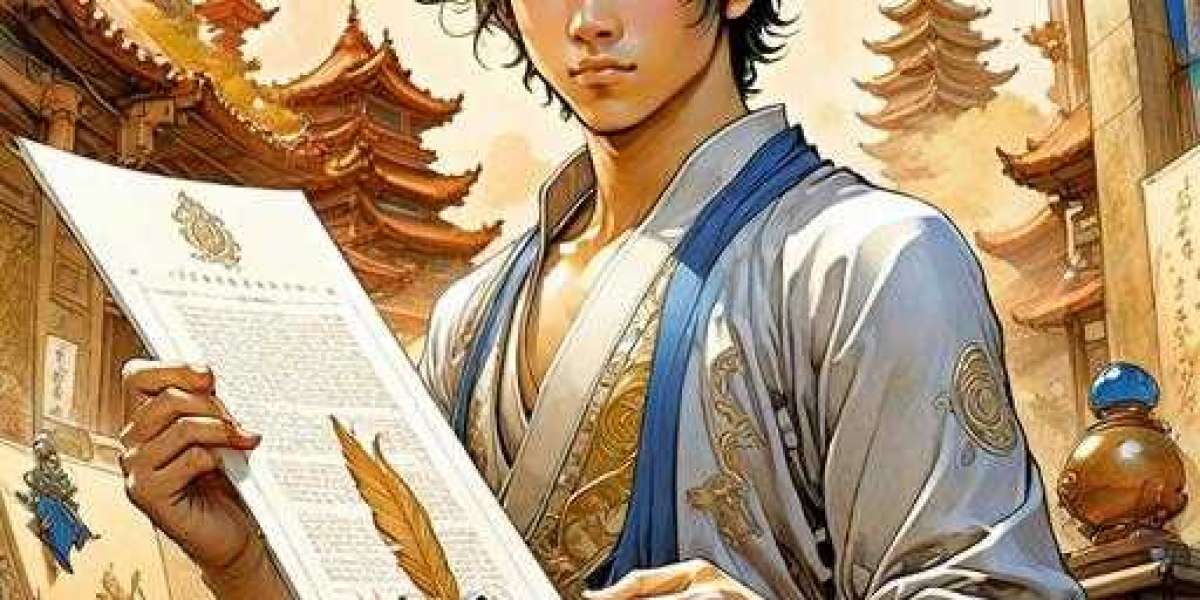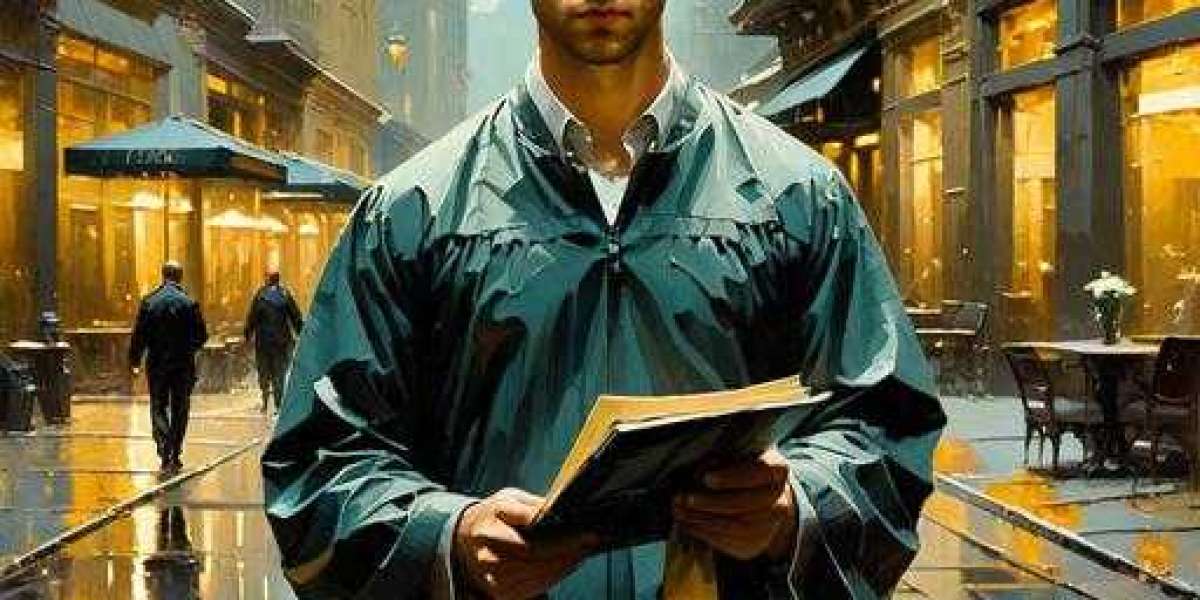In the digital world, customers have more information at their fingertips than ever before. When it comes to finding a trustworthy service or product, many potential buyers turn to Google to read reviews and make informed decisions. If you haven’t yet tapped into the potential of Google Reviews, you could be leaving money on the table. In this guide, we'll explore how Google review links, Google review QR codes, and Google review cards can be game-changers for your business, helping you collect more reviews, build credibility, and attract new customers.
What Are Google Reviews?
Before diving into the specifics of how to use Google review links, QR codes, and cards, it’s important to understand what Google Reviews is all about. Simply put, Google Reviews allows customers to leave feedback about your business directly on your Google Business Profile, which shows up on both Google Search and Google Maps.
When people search for your business, they see not only your address, hours, and phone number but also the reviews from customers who have experienced your products or services. A high rating and positive feedback can go a long way in attracting new customers, especially since people tend to trust reviews from others just as much as personal recommendations.
Why Are Google Reviews Crucial?
Google Reviews have become more than just a way for customers to share their opinions. They are now one of the primary factors influencing buying decisions. A good review can make your business stand out, while a bad one can deter potential customers. Here are some reasons why Google Reviews are important:
Trust Factor: Research shows that 92% of consumers read online reviews before making a purchase, and 84% trust online reviews as much as personal recommendations.
SEO Benefits: Google loves fresh, relevant content, and having a steady stream of customer reviews boosts your SEO, helping you rank higher in search results.
Social Proof: A higher number of positive reviews can build your credibility and make your business appear more trustworthy to potential customers.
With that in mind, let’s look at three key tools that can make gathering Google Reviews much easier: Google review links, Google review QR codes, and Google review cards.
Google Review Link: The Easy Route to Gathering Reviews
A Google review link is simply a URL that takes customers directly to the page where they can leave a review for your business. This eliminates the hassle of customers searching for your business on Google. All they have to do is click a link, and they’re taken to the review page.
How to Create a Google Review Link
Creating a Google review link is a simple process. Here’s how to do it:
Search for your business on Google.
On the right side, you’ll find your Google My Business profile. Scroll down until you see the "Write a review" button.
Click the button, then copy the URL from the browser’s address bar.
That’s it! You now have your Google review link ready to share.
Why You Should Use a Google Review Link
Convenience: A direct link makes it super easy for your customers to leave a review without having to search for your business.
Higher Response Rates: The simpler the process, the more likely customers are to complete it. Offering a one-click solution increases the chances of getting feedback.
Customizable: You can share the link via email, text, social media, or even on your website, allowing you to reach your customers wherever they are.
How to Use It
Suppose you run a bakery, and a customer just told you how much they loved your cupcakes. After the visit, you could send them a text or an email saying, "We’d love to hear your thoughts on our cupcakes! Here’s a quick link to leave a review: [Your Google Review Link]." This makes it easy for them to share their feedback, helping you gather more positive reviews.
Google Review QR Code: Instant Access for In-store Reviews
QR codes are a quick, modern way for customers to access your Google review page instantly. All they need is a smartphone with a QR scanner (most phones come with one built-in). By creating a Google review QR code, you provide a seamless way for customers to leave reviews while they’re still at your store or after they've made a purchase.
How to Create a Google Review QR Code
Creating a QR code for your Google review link is easy:
Generate your Google review link as shown earlier.
Head over to a QR code generator website (plenty of free ones are available).
Paste your Google review link into the generator, and it will automatically create a scannable QR code for you.
Download the image, and it’s ready to use!
Why You Need a Google Review QR Code
Convenience for Customers: If you own a physical store, QR codes can be placed anywhere – on receipts, product packaging, or at the checkout counter. This makes it easy for customers to leave feedback on the spot.
Contactless: With the rise of contactless payments and interactions, customers are more likely to appreciate the convenience and safety of scanning a QR code instead of having to touch anything.
Instant Access: A QR code removes the need for customers to search for your business online. They can scan and leave a review in seconds.
How to Use It
Imagine you run a café. After a customer enjoys their coffee, you could place a QR code on each table or counter with a sign that says, "Loved your coffee? Leave a review here!" This makes it incredibly easy for them to share their experience right away.