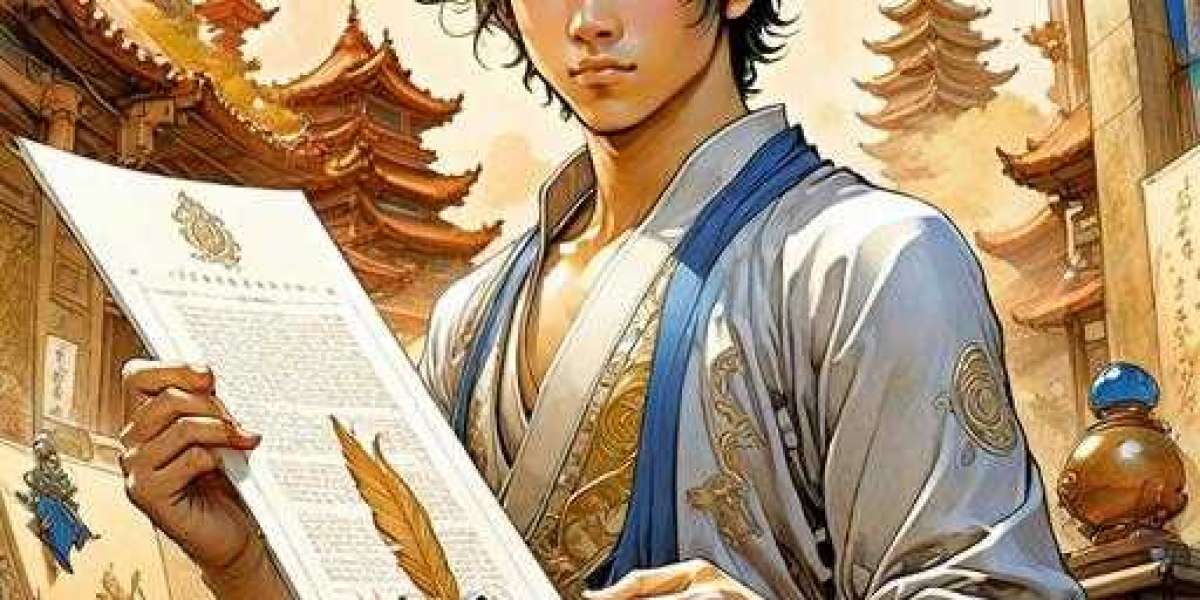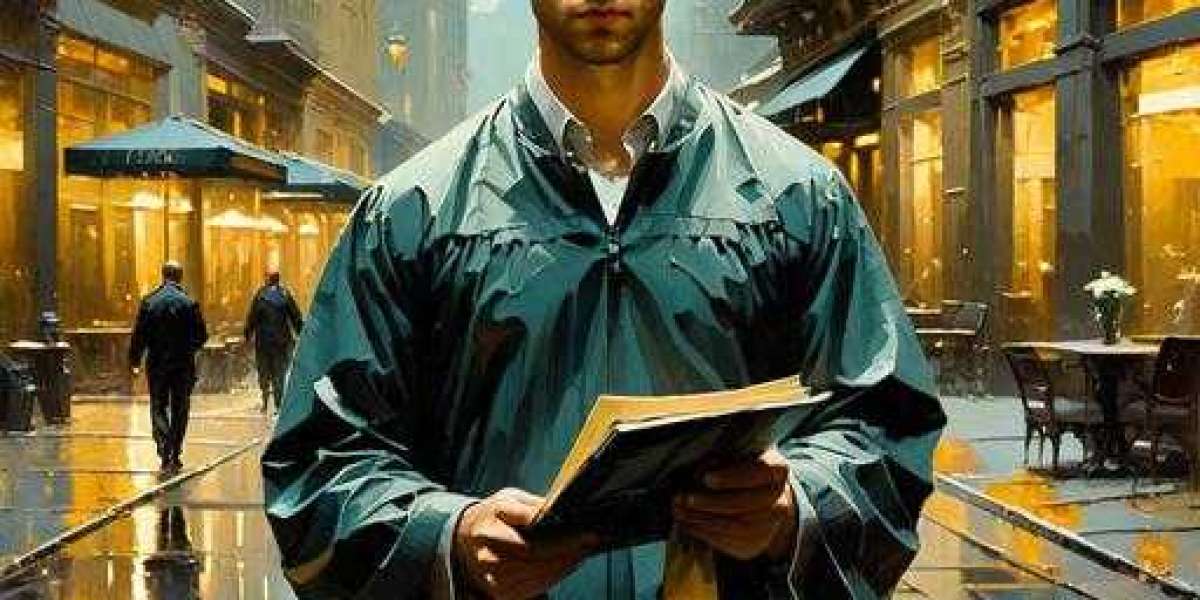In the world of small and local business, every customer counts. From barbershops and bakeries to florists and fitness studios, it’s not just about attracting new customers—it’s about keeping them. That’s where tools like professional forms and smart use of NPS segments come into play.
These aren’t just buzzwords or corporate tools. They’re incredibly effective strategies for building stronger customer relationships, gathering meaningful feedback, and turning that insight into action. For local businesses, they provide a simple way to listen more closely to your community and deliver exactly what people want.
Let’s break it down into key areas and show you how to put them to work—right now.
What Makes a Form “Professional”?
A professional form is clean, on-brand, easy to fill out, and designed with the user in mind. It reflects your business's credibility and makes customers feel comfortable engaging with you.
Tip:
Use consistent branding—your colors, fonts, logo—and include a brief message about why the form matters to your customer.
Example:
A local dental clinic redesigned its appointment form to be mobile-friendly, with clear time slots and a soft color scheme. Missed bookings dropped by 32% in just a month.
Why Simple Design Matters
The fewer obstacles you place between your customer and your form, the higher the chance they’ll complete it. Simplicity is trust-building.
Tip:
Stick to 3-5 fields for most customer-facing forms. Label fields clearly and use helpful placeholders.
What Are NPS Segments?
NPS segments help you categorize your customers based on their responses to the Net Promoter Score question. You typically break them down into:
Promoters (score 9–10): Loyal, enthusiastic fans
Passives (score 7–8): Satisfied but not loyal
Detractors (score 0–6): Unhappy customers at risk of leaving
Understanding these segments lets you tailor your communication and service based on loyalty levels.
Following Up with Promoters
Promoters are your best brand advocates. They’re likely to refer friends, leave positive reviews, and become repeat customers—if you engage them right.
Tip:
After identifying promoters, send them a thank-you message, exclusive offer, or ask for a review.
Example:
A local dog grooming business sent a 20% discount to their promoters with a request to share their experience on Google. Within two weeks, they received 15 new reviews and gained 8 new clients.
Learning from Detractors
Detractors often highlight operational issues you may not see. With a thoughtful approach, you can win them back and reduce churn.
Tip:
Send a follow-up form asking for more details about their poor experience, and respond quickly with a personal message.
Example:
A bike repair shop in Atlanta followed up with a low-score customer who complained about pricing. They offered a free tune-up and earned a long-term client.
Turning Passives into Fans
Passives are an overlooked group. They’re not unhappy—but they’re not sold either. Small changes can convert them into loyal customers.
Tip:
Use targeted forms asking passives what would make their experience a “10.” Offer small incentives for their time.
Embedding Forms into Customer Journeys
Place professional forms at key moments—after purchase, on thank-you pages, or in follow-up emails. This increases completion rates and captures feedback while it’s still fresh.
Tip:
Use tools that auto-fill known customer data so they don’t have to re-enter it.
Use Conditional Logic to Personalize
Smart forms adapt based on user input. Conditional logic helps you ask the right follow-up questions based on who’s responding.
Tip:
If someone gives a low NPS score, your form can automatically display a question like “What could we have done better?”
Example:
A bakery used logic-based forms to get deeper feedback. When customers rated low, they were asked if it was taste, service, or wait time. This helped the owner fix specific issues and boost satisfaction scores.
Measuring and Reporting with Clarity
Forms and NPS data are only helpful if you can make sense of them. Break down your results by segment to guide improvements.
Tip:
Use free tools like Google Sheets, Airtable, or basic CRM systems to tag feedback and categorize trends.
Share Improvements with Your Community
When you act on feedback, tell your customers. It builds trust and shows them that their opinions truly matter.
Tip:
Use your newsletter or social media to highlight changes made from customer input. Celebrate the community’s role in helping your business grow.
Example:
A craft supply store added weekend hours after form feedback suggested better weekend access. They announced it via email and included a thank-you message to those who shared the idea. Sales jumped 19% in the first weekend.
Conclusion: Listen Better, Serve Better
When used with intention, professional forms and thoughtful NPS segments are powerful tools to help local businesses listen better, respond faster, and build deeper customer relationships. You don’t need a massive tech stack—just the right questions, well-placed forms, and a commitment to continual improvement.
As a local business, your ability to connect personally is your greatest strength. These tools don’t replace that—they enhance it.
So, are you listening to the right voices in your business? How are you turning feedback into action? And what small tweaks could you make this week that could lead to big community impact?