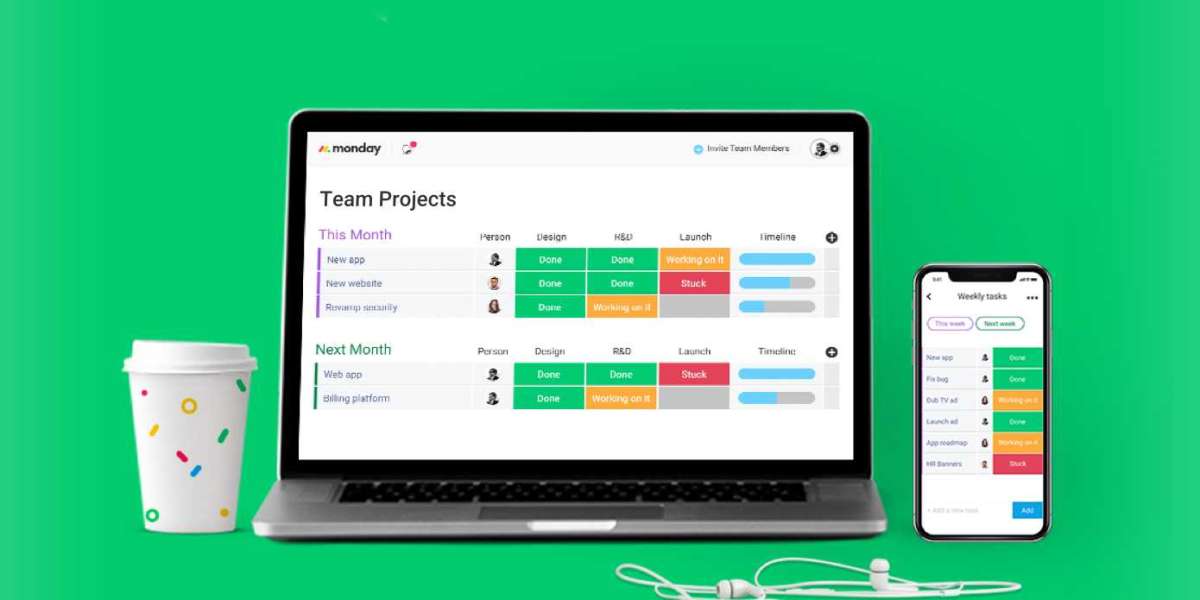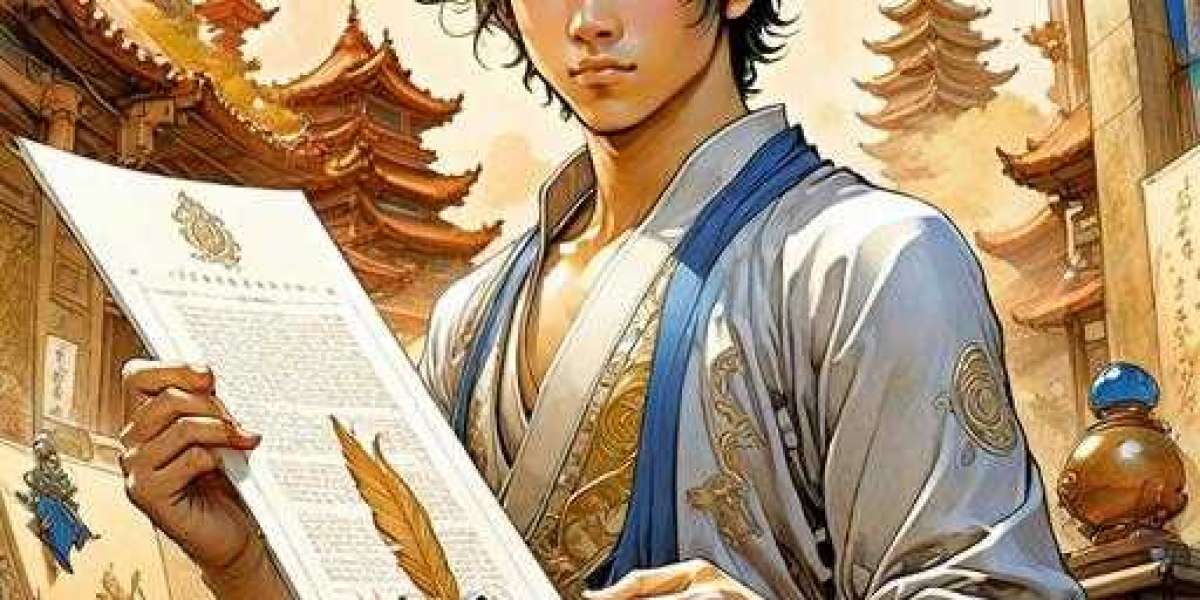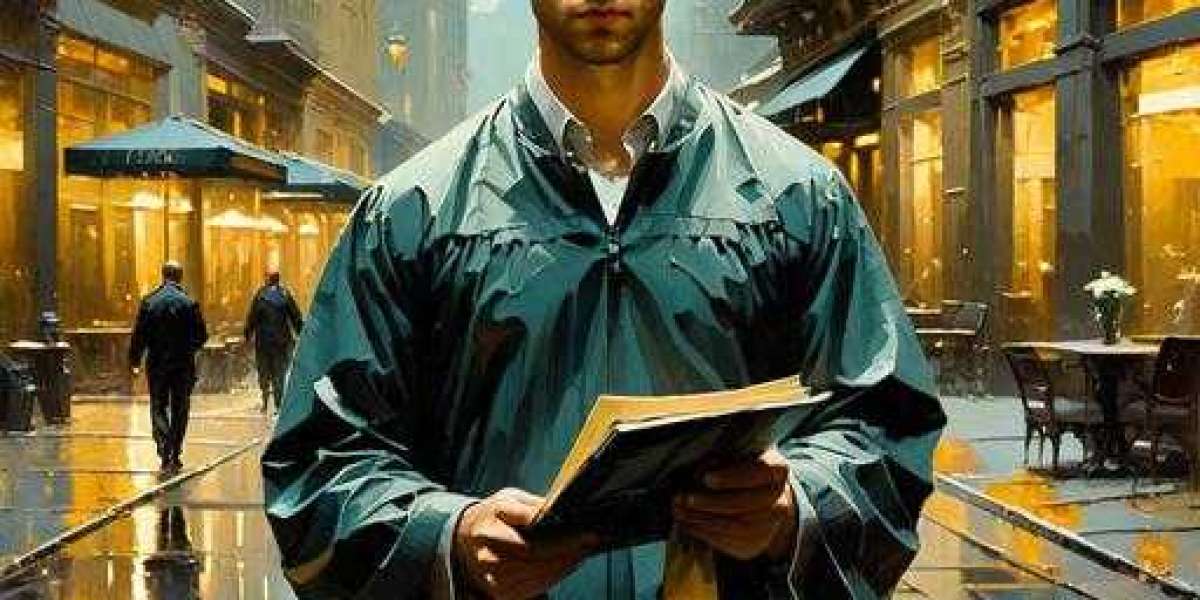In today’s fast-paced work environment, effective collaboration is key to success. monday.com stands out as a powerful work operating system designed to streamline team workflows and enhance productivity. At Worktables, we specialize in helping businesses harness the full potential of monday.com. In this comprehensive guide, we'll walk you through the monday.com tutorial and best practices to help your team thrive.
? Getting Started with monday.com
1. Creating Your First Board
Boards are the foundation of monday.com, serving as the central hub for your projects. To create a new board:
Click on the "+ Add" button in your workspace.
Select "New Board" and choose a template that fits your project needs.
Customize columns to track relevant information such as task names, deadlines, statuses, and assignees.
2. Organizing Your Team
Effective team organization ensures clarity and accountability. monday.com allows you to create teams within your workspace:
Navigate to your profile picture and select "Teams."
Click on "+ New Team," name your team, and add members.
Assign teams to boards to streamline task management and communication.
?️ Essential Features for Team Collaboration
3. Utilizing Columns and Views
Customize your boards with various columns to capture all necessary data:
Status Column: Track task progress (e.g., Not Started, In Progress, Completed).
Date Column: Set deadlines and milestones.
People Column: Assign tasks to team members.
Text/Numbers Column: Add descriptive information or numerical data.
Choose from multiple views such as Kanban, Gantt, Calendar, and Timeline to visualize your workflow in the most effective way.
4. Enhancing Communication
monday.com offers several features to improve team communication:
Updates Section: Post comments, attach files, and tag team members directly on tasks.
Notifications: Receive real-time alerts for task assignments, status changes, and mentions.
Automations: Set up automated reminders and notifications to keep everyone informed.
? Monitoring Progress with Dashboards
Dashboards provide a comprehensive overview of your team's performance:
Widgets: Add charts, graphs, and tables to visualize key metrics.
Customizable Views: Tailor dashboards to display the most relevant information for your team.
Real-Time Data: Monitor project status, deadlines, and workloads in real-time.
? Best Practices for Effective Team Collaboration
Define Clear Roles: Assign specific tasks and responsibilities to team members to avoid confusion.
Set Realistic Deadlines: Establish achievable timelines to ensure timely project completion.
Regularly Update Boards: Keep boards current to reflect the latest project status and developments.
Encourage Open Communication: Foster an environment where team members feel comfortable sharing ideas and feedback.
? Need Assistance?
At Worktables, we are committed to helping you optimize your use of monday.com. For personalized support:
? Email: hello@worktables.io
? Phone: +1 862 206 6266
? Conclusion
Mastering monday.com can significantly enhance your team's efficiency and collaboration. By leveraging its robust features and adhering to best practices, your team can achieve seamless project management and successful outcomes. For more expert guidance, reach out to us at Worktables — we're here to support your journey to streamlined teamwork.