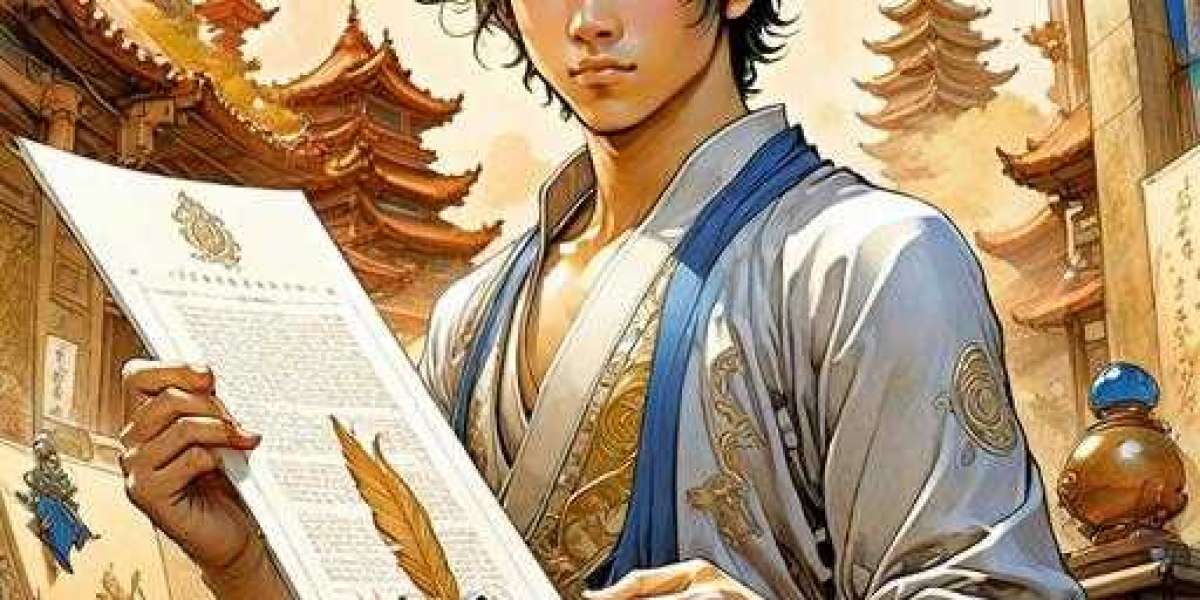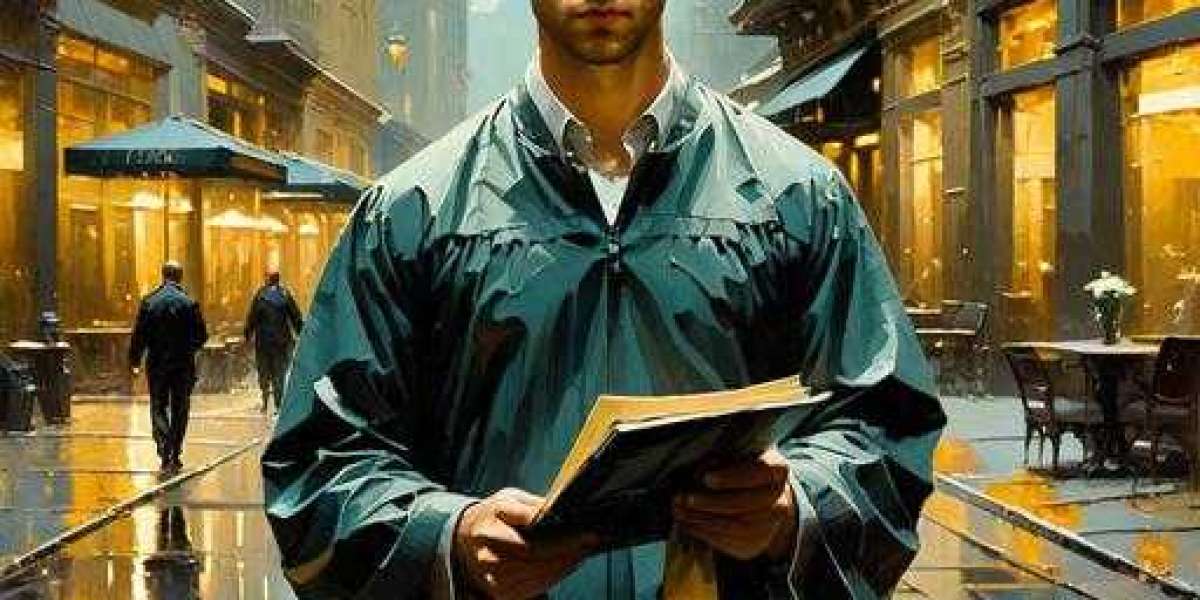In today’s digital age, staying connected with customers is paramount to business success. As a business professional whether you are a VP, manager, or owner—it's critical to meet the rising demand for constant communication. Clients expect prompt responses, even outside regular business hours. However, this level of availability often presents a challenge for businesses trying to manage multiple customer inquiries simultaneously.
Scheduling messages on WhatsApp is an effective solution that ensures 24/7 reach for your business. By automating communications, you can engage with customers at any time without the need for manual intervention. Let’s explore how to schedule messages on WhatsApp to benefit your business, the best ways to do it, and key strategies for optimizing this feature.
The Power of 24/7 Communication for Businesses
In a world where customers expect instantaneous responses, businesses that can offer 24/7 availability stand out. Here's why it matters:
- Customer Expectations: Consumers want quick responses, even outside traditional working hours. According to recent surveys, 64% of customers expect a response to their inquiry within an hour.
- Global Reach: Businesses with international customers face the added challenge of time zone differences. Scheduling messages ensures you can communicate with clients at optimal times for them.
- Competitive Edge: Offering 24/7 communication, even if automated, helps businesses stay ahead of the competition by ensuring clients don’t have to wait for support.
Without automation, providing such round-the-clock service can be resource-intensive and unsustainable. This is where scheduling WhatsApp messages comes in.
How Scheduling Messages on WhatsApp Can Solve These Challenges
Scheduling WhatsApp messages helps businesses streamline communication. Here's how it addresses common challenges:
- Efficiency and Time-Saving: Scheduling messages allows businesses to automate responses, follow-ups, and reminders, significantly reducing manual effort.
- Consistency and Reliability: Scheduled messages ensure your customers receive timely information, regardless of when they contact you.
- Cost-Effective: By automating routine messages, businesses can reduce the need for additional customer support staff, optimizing operations.
- Personalized Communication: Despite automation, you can still personalize scheduled messages to maintain a human touch, which is key to customer engagement.
Step-by-Step Guide: How to Schedule Messages on WhatsApp
There are a few ways to schedule messages on WhatsApp, depending on the tools you prefer. Below are two common methods.
Option 1: Using WhatsApp Business Features
WhatsApp Business comes with built-in features that allow you to automate responses. While it doesn’t offer full scheduling capabilities, it can help businesses stay connected with customers.
- Set Up Automated Messages: WhatsApp Business allows you to set up automated replies like Away Messages, Greeting Messages, and Quick Replies.
- Advantages: Free to use, easy to set up, and a great way to handle after-hours inquiries with automatic responses.
- Limitations: You cannot schedule specific messages in advance, which limits your ability to set exact times for follow-up messages or reminders.
Option 2: Using Third-Party Tools Integrations
For more advanced features, you can rely on third-party tools that integrate with WhatsApp Business. Platforms like Twilio, WATI, and WhatsApp API allow for complete message scheduling.
- Twilio: Twilio offers a WhatsApp API that allows you to schedule messages, send bulk messages, and automate workflows. It’s ideal for businesses that require more customization and scalability.
- WATI: WATI is a WhatsApp Business solution that offers scheduling features, allowing businesses to schedule messages at specific times for customer engagement, promotions, and more.
- Integration: These tools can integrate with your CRM to automate customer interactions based on customer data, enhancing personalization.
For example, with WATI, you can:
- Set follow-up reminders for clients.
- Schedule marketing messages based on customer preferences.
- Use a calendar to plan when specific messages are sent.
Best Practices for Scheduling WhatsApp Messages
When scheduling messages, it’s crucial to follow best practices to maximize effectiveness:
- Personalization Matters: Even though the message is automated, it should still feel personal. Include the customer’s name, relevant information, and tailored content to create a more engaging experience.
- Timing and Frequency: Choose the best times to send messages based on your audience’s location and preferences. Avoid sending messages too early or too late, which could annoy customers.
- Tip: Use analytics from your WhatsApp API tools to determine the most effective times to schedule messages.
- Content Strategy: Plan your messaging content. Common uses include:
- Promotional offers and discounts
- Appointment reminders
- Product updates and news
- Customer service inquiries
- Be Mindful of Over-Automation: Too many automated messages can make your business seem impersonal. Keep automated responses concise and ensure your team is available for complex or urgent queries.
How to Use Scheduled Messages for Customer Engagement
WhatsApp scheduling isn’t just about responding to inquiries—it can be a powerful tool for proactive customer engagement. Here are a few ways businesses can use scheduled messages:
- Appointment and Event Reminders: Keep clients informed about upcoming appointments, sales, or events by sending timely reminders via WhatsApp.
- Follow-Up Messages: Use scheduled messages to follow up with customers after a purchase or service inquiry, ensuring satisfaction and encouraging repeat business.
- Customer Support: Automate responses to common customer queries (e.g., delivery status, business hours) so customers receive quick answers, even outside working hours.
Overcoming Potential Pitfalls and Challenges
While scheduling messages on WhatsApp is highly beneficial, there are some challenges to keep in mind:
- Managing Customer Expectations: Make sure customers know when they can expect an immediate response and when to expect a delayed one. Transparency is key to managing expectations.
- Urgent Inquiries: Ensure your system alerts you for any urgent inquiries that require immediate human intervention. Scheduled messages shouldn’t leave customers feeling ignored.
- Data Privacy Compliance: When automating customer interactions, ensure you comply with GDPR and other data protection regulations to safeguard customer information.
Measuring Success: Tracking the Impact of Scheduled Messages
To ensure your WhatsApp message scheduling is effective, track key performance metrics:
- Open and Response Rates: Measure how many customers engage with your scheduled messages and their response rates.
- Customer Satisfaction: Collect feedback from customers to gauge how well your automated messages are serving their needs.
- Conversion Rates: Analyze how well scheduled messages are converting leads into customers or generating repeat sales.
Based on these insights, adjust your messaging strategy to optimize your results further.
Conclusion
Scheduling messages on WhatsApp for 24/7 reach is an invaluable tool for businesses looking to enhance customer engagement while streamlining operations. By automating communication, businesses can ensure they’re always available to their clients, no matter the time of day or night.
By following the steps outlined above, adopting best practices, and using the right tools, your business can offer seamless, personalized communication around the clock, improving customer satisfaction and boosting business growth. Start scheduling your messages today to ensure your business stays ahead of the competition