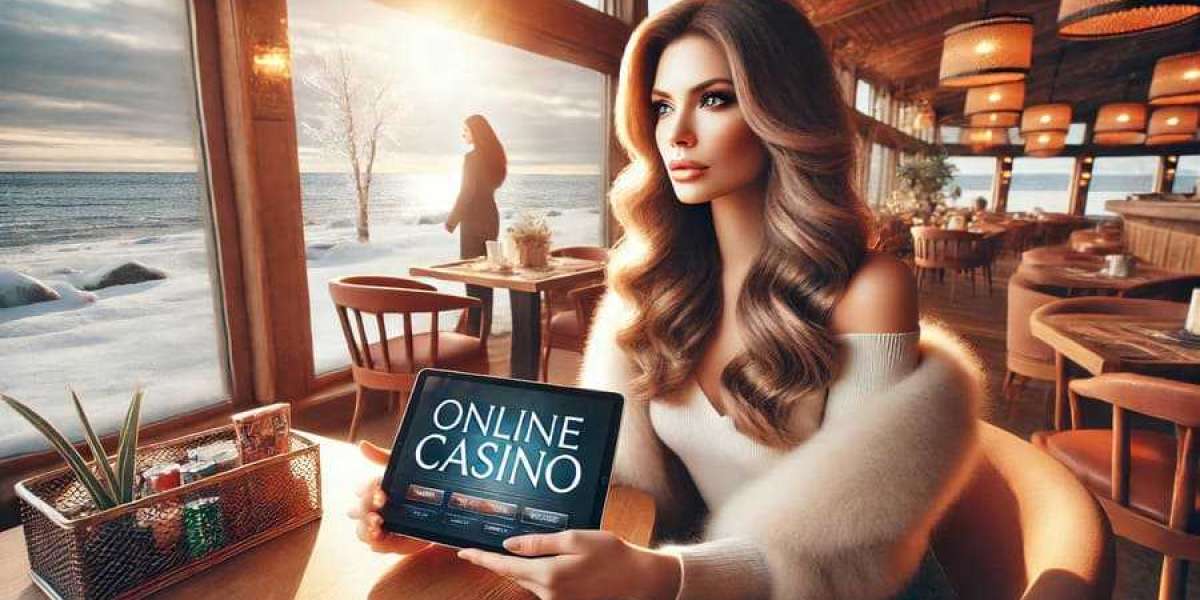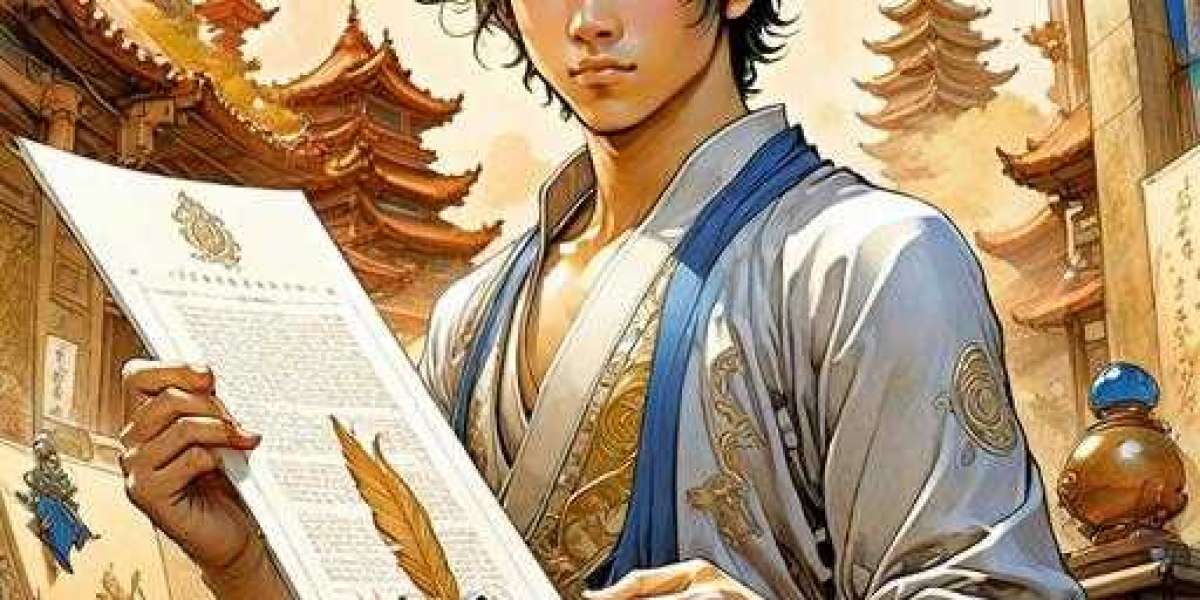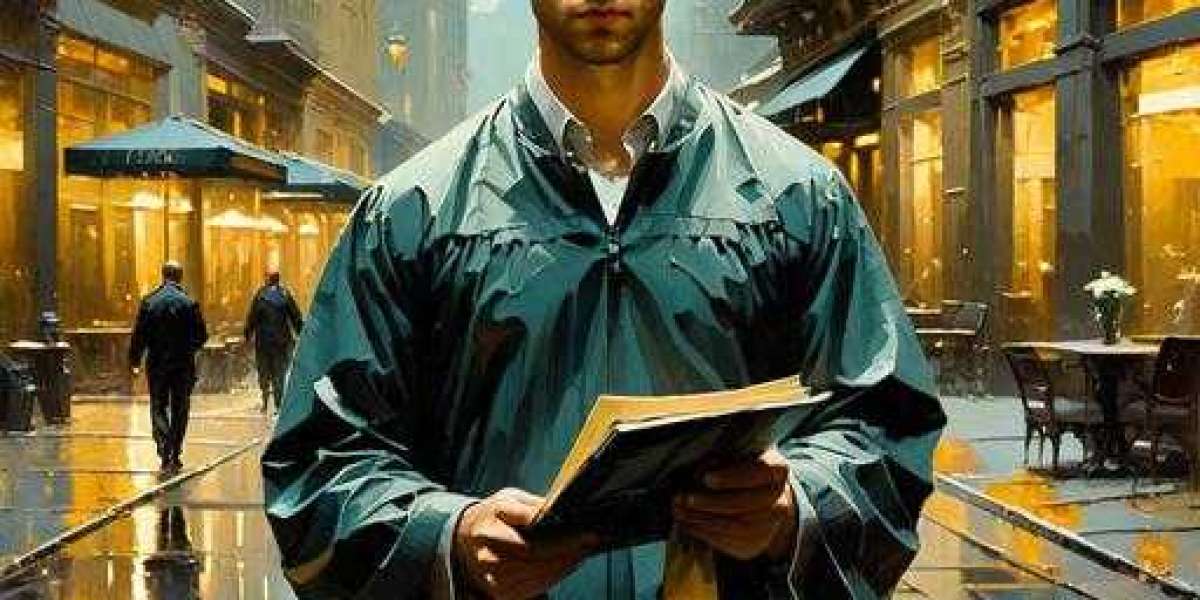Laser engraving equipment refers to machines that use laser beams to etch, engrave, or mark surfaces such as wood, metal, glass, plastic, leather, and more. Unlike traditional engraving, this method offers non-contact, high-speed precision with virtually no material waste.
Laser engraving technology is now widely used across industries—from industrial part marking and electronics to jewelry and personalized gifts.
Why Businesses Are Switching to Laser Engraving
Advantages at a glance:
| Feature | Benefit |
|---|---|
| High Precision | Engraves at micron-level accuracy for intricate designs |
| Non-Contact Process | No tool wear, reducing maintenance costs |
| Versatile Applications | Works on a variety of materials and industries |
| Eco-Friendly | Minimal waste and no need for inks or chemicals |
| Fast Production | Mass production capabilities with repeatable accuracy |
How Does Laser Engraving Work?
Laser engraving works by directing a high-powered beam of light through mirrors and lenses to a material surface. The beam vaporizes the material’s surface, creating deep, permanent marks.
Main Types of Laser Engraving Machines:
Fiber Laser Engravers – Best for metals and plastics (e.g., steel, aluminum, brass).
CO₂ Laser Engravers – Ideal for organic materials like wood, acrylic, and leather.
Diode Laser Engravers – Affordable and perfect for hobbyists or light-duty tasks.
Choosing the Right Laser Engraving Equipment
✅ Key Considerations Before You Buy:
Material Compatibility
Know whether you’ll engrave metal, glass, wood, or composites.Laser Power (Watts)
Ranges from 5W to 100W+. Higher wattage = deeper/faster engraving.Work Area Size
From compact (200mm x 200mm) to industrial-size (1000mm x 1000mm).Cooling Method
Air-cooled vs water-cooled – vital for continuous operation.Software Support
Compatibility with LightBurn, RDWorks, EzCad, etc., is essential.Budget ROI
Factor in maintenance, support, and productivity over time.
Popular Applications of Laser Engraving Machines
Laser engraving equipment is no longer limited to factories—it powers creativity, branding, and customization across sectors:
Jewelry Engraving: Names, serial numbers, and logos on rings and necklaces.
Trophy Award Shops: Custom plaques and acrylic trophies.
Tool Marking: Permanent ID codes on industrial tools and machines.
Electronics: Circuit boards, QR codes, and micro text.
Woodworking: Custom signs, decor, and furniture accents.
Expert Tips to Maximize Your Laser Engraving Setup
Calibrate Focus: Always check the focal length before each project for crisp results.
Use the Right Speed/Power Settings: Start with test passes to prevent over-burning or under-etching.
Protective Gear: Use safety goggles—especially when operating fiber lasers.
Ventilation Is Key: Install exhaust systems to manage fumes and dust.
Material Prep: Clean surfaces to remove oil or debris before engraving.
Pros and Cons of Laser Engraving Equipment
? Pros:
Permanent and high-resolution marking
No consumables (no ink, no cutting tools)
Minimal setup and downtime
Long-term reliability and automation potential
? Cons:
High initial investment
Learning curve for advanced features
Certain reflective materials require special care or coating
Cost Overview of Laser Engraving Machines
| Machine Type | Estimated Price Range | Suitable For |
|---|---|---|
| Entry-Level Diode | $200 – $800 | Hobbyists, small-scale engraving |
| Mid-Range CO₂ | $1,500 – $5,000 | Small businesses, acrylic/wood products |
| Fiber Laser | $3,000 – $20,000+ | Industrial use, deep metal marking |
Maintenance Tips to Extend Machine Lifespan
Clean lenses and mirrors weekly using proper alcohol swabs.
Check and tighten belts, rails, and screws monthly.
Update firmware/software regularly for improved performance.
Keep laser head dust-free for optimal focus.
Replace consumables (like filters or lenses) as per manufacturer’s guidance.
Safety Guidelines for Using Laser Engravers
Never operate a laser in an unventilated area.
Use laser-rated protective eyewear.
Keep flammable materials away from the engraving zone.
Install interlocks and emergency stop buttons on industrial setups.
Monitor machines during operation—never leave them unattended.
Common FAQs About Laser Engraving Equipment
❓ What materials can I engrave with a laser engraver?
A: Common materials include wood, metal, acrylic, glass, leather, and stone. Always check the laser type for compatibility.
❓ Do I need special software to run the machine?
A: Yes, most machines use EzCad, RDWorks, or LightBurn. Some also support third-party plug-ins for design flexibility.
❓ Is laser engraving safe?
A: Yes, with proper safety gear and ventilation. Always follow the user manual for safe operation.
❓ How deep can a laser engrave?
A: It depends on laser power and speed. Fiber lasers can engrave metals up to 1mm deep with multiple passes.
❓ Can I use a laser engraver at home?
A: Absolutely! Desktop models are compact and user-friendly, especially diode lasers for light crafts.
Laser Engraving Speed and Power Settings (Quick Reference)
| Material | Laser Type | Power (%) | Speed (mm/s) | Notes |
|---|---|---|---|---|
| Wood | CO₂ | 60% | 300 | Deep burn gives dark contrast |
| Acrylic | CO₂ | 80% | 250 | Clear edges with proper focus |
| Stainless | Fiber | 90% | 100 | Requires slow speed, high power |
| Leather | CO₂ | 40% | 350 | Avoid charring with fast passes |
| Aluminum | Fiber | 100% | 80 | Use anodized surface for clarity |
Real-World Use Cases (With Data)
Automotive Industry: 90% of VIN codes are now laser engraved for durability.
Electronics: Over 70% of circuit boards use laser marking for traceability.
Jewelry: Jewelers report up to 35% time savings using laser over rotary engravers.
Packaging Industry: Laser systems offer batch coding at 600+ items per minute.