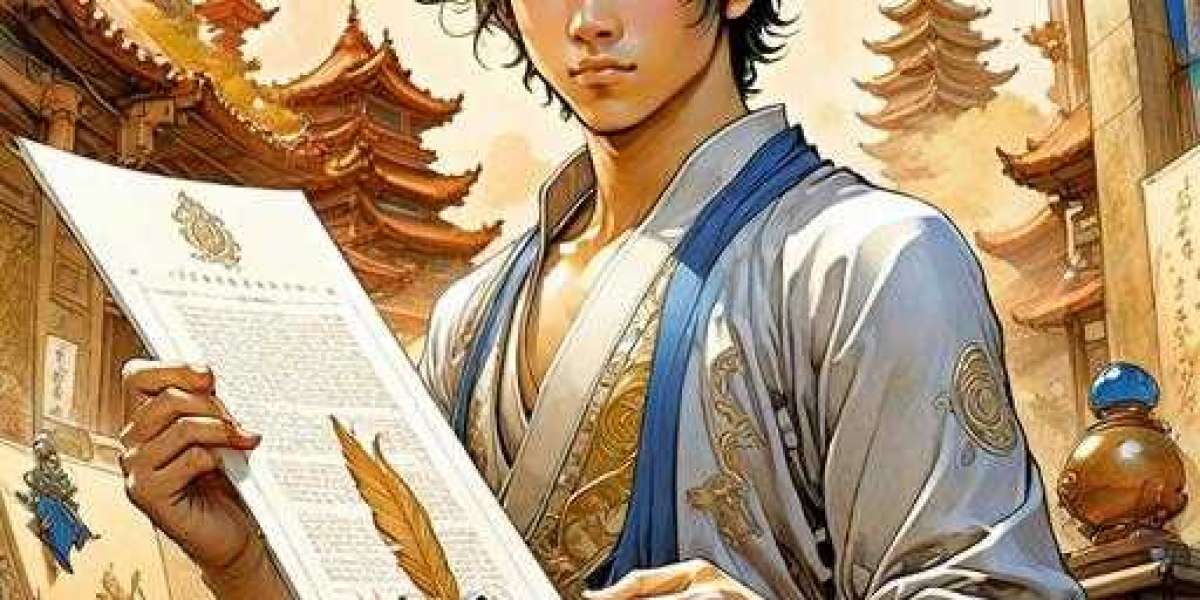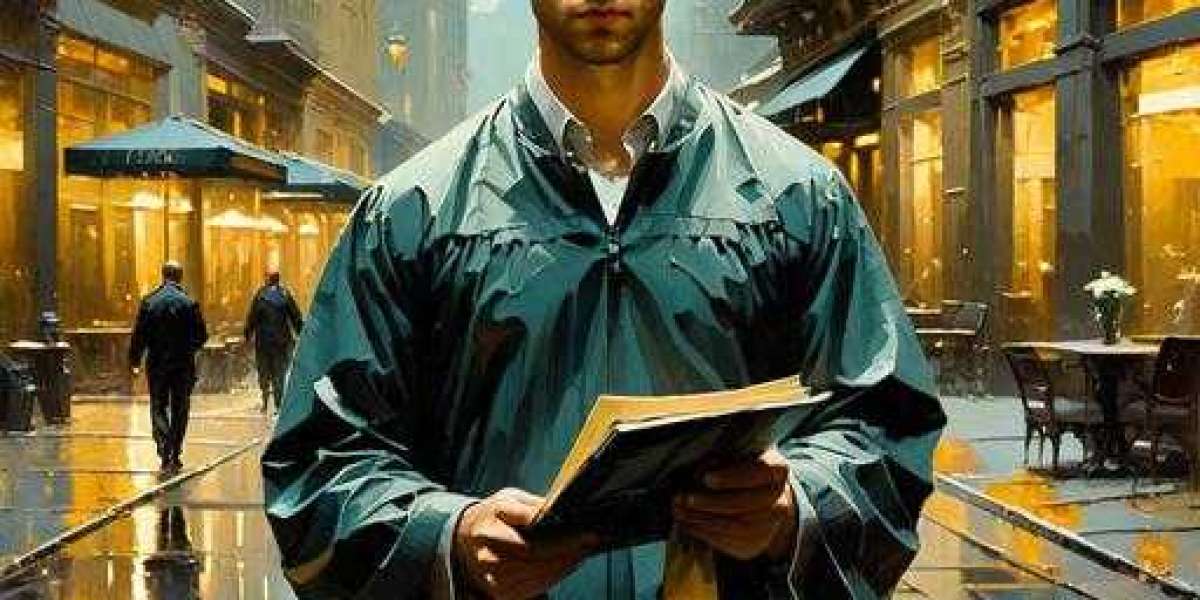The Best Gaming Laptops That Can Run Baldur’s Gate 3 Smoothly in 2024
Baldur’s Gate 3 is one of the most demanding RPGs of recent times, offering stunning visuals, deep gameplay, and an immersive world. To enjoy this masterpiece without lag or performance issues, you need a powerful gaming laptop that meets its system requirements.
In this guide, we’ll explore the best gaming laptops for Baldur’s Gate 3, covering key specs, performance benchmarks, and budget-friendly options. Whether you're a casual player or a hardcore gamer, we’ve got the perfect recommendation for you.
Minimum Recommended System Requirements for Baldur’s Gate 3
Before choosing a gaming laptop, let’s check the official system requirements for Baldur’s Gate 3:
Minimum Requirements (Low Settings, 1080p, 30 FPS)
OS: Windows 10 64-bit
CPU: Intel i5-4690 / AMD FX 8350
RAM: 8GB
GPU: Nvidia GTX 970 / AMD RX 480 (4GB VRAM)
Storage: 150GB SSD
Recommended Requirements (High Settings, 1080p, 60 FPS)
OS: Windows 10/11 64-bit
CPU: Intel i7-8700K / AMD Ryzen 5 3600X
RAM: 16GB
GPU: Nvidia RTX 2060 / AMD RX 5700 XT (6GB VRAM)
Storage: 150GB SSD
Ultra Settings (1440p/4K, 60+ FPS)
CPU: Intel i7-12700K / AMD Ryzen 7 5800X
RAM: 32GB
GPU: Nvidia RTX 3070 / AMD RX 6800 XT (8GB+ VRAM)
Now, let’s dive into the best gaming laptops that can handle Baldur’s Gate 3 at different performance levels.
Best Gaming Laptops for Baldur’s Gate 3 in 2024
1. ASUS ROG Zephyrus G16 (Best Overall Performance)
✅ CPU: Intel Core i9-13900H
✅ GPU: NVIDIA RTX 4070 (8GB VRAM)
✅ RAM: 16GB DDR5 (Upgradable to 32GB)
✅ Storage: 1TB NVMe SSD
✅ Display: 16" QHD+ (2560x1600), 240Hz
Why It’s Great?
The ASUS ROG Zephyrus G16 is a powerhouse, delivering smooth gameplay at Ultra settings in Baldur’s Gate 3. The RTX 4070 GPU ensures high frame rates even at 1440p, while the 240Hz display provides a buttery-smooth experience. Its sleek design and excellent cooling make it a top pick.
2. Lenovo Legion Pro 7i (Best for High FPS Ray Tracing)
✅ CPU: Intel Core i9-13900HX
✅ GPU: NVIDIA RTX 4080 (12GB VRAM)
✅ RAM: 32GB DDR5
✅ Storage: 1TB NVMe SSD
✅ Display: 16" WQXGA (2560x1600), 240Hz
Why It’s Great?
If you want max settings with ray tracing, the Lenovo Legion Pro 7i is unbeatable. The RTX 4080 GPU crushes Baldur’s Gate 3 at Ultra settings, even with DLSS 3 enabled. The 32GB RAM ensures no stuttering in large battles, making it perfect for hardcore gamers.
3. Acer Predator Helios 16 (Best Mid-Range Option)
✅ CPU: Intel Core i7-13700HX
✅ GPU: NVIDIA RTX 4060 (8GB VRAM)
✅ RAM: 16GB DDR5
✅ Storage: 1TB NVMe SSD
✅ Display: 16" WQXGA (2560x1600), 165Hz
Why It’s Great?
For gamers on a budget, the Acer Predator Helios 16 offers excellent performance. The RTX 4060 can run Baldur’s Gate 3 at High settings (1080p, 60+ FPS) without issues. The 165Hz display ensures smooth gameplay, and the cooling system keeps thermals in check.
4. MSI Stealth 14 Studio (Best Portable Gaming Laptop)
✅ CPU: Intel Core i7-13620H
✅ GPU: NVIDIA RTX 4060 (8GB VRAM)
✅ RAM: 16GB DDR5
✅ Storage: 1TB NVMe SSD
✅ Display: 14" QHD (2560x1600), 165Hz
Why It’s Great?
If you need a lightweight gaming laptop, the MSI Stealth 14 Studio is a fantastic choice. Despite its compact size, the RTX 4060 handles Baldur’s Gate 3 at Medium-High settings (1080p, 60 FPS). It’s perfect for gamers who travel frequently.
5. Dell G15 (Best Budget Gaming Laptop)
✅ CPU: AMD Ryzen 7 7840HS
✅ GPU: NVIDIA RTX 4050 (6GB VRAM)
✅ RAM: 16GB DDR5
✅ Storage: 512GB NVMe SSD
✅ Display: 15.6" FHD (1920x1080), 165Hz
Why It’s Great?
For entry-level gamers, the Dell G15 is a solid pick. The RTX 4050 can run Baldur’s Gate 3 at Medium settings (1080p, 50-60 FPS). While not as nerdle powerful as higher-end models, it’s a great budget-friendly option.
Key Features to Look for in a Gaming Laptop for Baldur’s Gate 3
1. GPU (Graphics Card)
Minimum: RTX 3050 / RX 6600M
Recommended: RTX 4060 / RX 7600M
Ultra Settings: RTX 4070 / RX 6800M
2. CPU (Processor)
Minimum: Intel i5-12450H / AMD Ryzen 5 6600H
Recommended: Intel i7-13700H / AMD Ryzen 7 6800H
3. RAM (Memory)
Minimum: 8GB (Not ideal)
Recommended: 16GB (Best for smooth gameplay)
Ultra Settings: 32GB (Future-proofing)
4. Storage (SSD vs. HDD)
SSD is a must (HDD will cause long loading times)
At least 512GB, but 1TB is ideal (Baldur’s Gate 3 takes ~150GB)
5. Display (Refresh Rate Resolution)
1080p (FHD) @ 144Hz+ (Best for competitive gaming)
1440p (QHD) @ 165Hz+ (Best balance of visuals performance)
4K (UHD) @ 120Hz+ (Only for high-end GPUs like RTX 4080/4090)
Optimizing Baldur’s Gate 3 for Better Performance
Even with a powerful gaming laptop, tweaking settings can improve FPS:
Best In-Game Settings for High FPS
DLSS/FSR: Enable Quality Mode for better performance
Shadows: Medium or High (Ultra tanks FPS)
Textures: High or Ultra (Depends on VRAM)
Anti-Aliasing: TAA (Best balance)
Volumetric Fog: Medium run 3 (High impact on performance)
Additional Tips
✅ Update GPU drivers (Nvidia/AMD)
✅ Close background apps (Discord, Chrome)
✅ Use a cooling pad (Prevents thermal throttling)
Final Verdict: Which Gaming Laptop Should You Buy?
| Laptop | GPU | Performance (Baldur’s Gate 3) | Best For |
|---|---|---|---|
| ASUS ROG Zephyrus G16 | RTX 4070 | Ultra 1440p @ 60+ FPS | Best Overall |
| Lenovo Legion Pro 7i | RTX 4080 | Ultra + Ray Tracing @ 100+ FPS | High-End Gaming |
| Acer Predator Helios 16 | RTX 4060 | High 1080p @ 60+ FPS | Mid-Range Budget |
| MSI Stealth 14 Studio | RTX 4060 | Medium-High 1080p @ 60 FPS | Portability |
| Dell G15 | RTX 4050 | Medium 1080p @ 50-60 FPS | Budget Gamers |
Conclusion
Baldur’s Gate 3 is a visually stunning and demanding game, so choosing the right gaming laptop is crucial. For ultra settings, the ASUS ROG Zephyrus G16 or Lenovo Legion Pro 7i are top choices. If you're on a budget, the Acer Predator Helios 16 or Dell G15 offer great value.
Final Recommendation:
Best Overall: ASUS ROG Zephyrus G16 (RTX 4070)
Best Budget: Acer Predator Helios 16 (RTX 4060)
Ready to dive into Baldur’s Gate 3? Pick the right gaming laptop and enjoy an immersive RPG experience
FAQ: Gaming Laptops for Baldur’s Gate 3
Q: Can a gaming laptop with RTX 3050 run Baldur’s Gate 3?
A: Yes, but only at Low-Medium settings (1080p, 30-45 FPS).
Q: Is 16GB RAM enough for Baldur’s Gate 3?
A: Yes, 16GB is recommended for smooth gameplay.
Q: Does Baldur’s Gate 3 support DLSS/FSR?
A: Yes, enabling DLSS (Nvidia) or FSR (AMD) boosts FPS significantly.
Q: Should I get an Intel or AMD CPU for Baldur’s Gate 3?
A: Both work well, but AMD Ryzen 7/9 or Intel i7/i9 are best for high performance.
By choosing the right gaming laptop for Baldur’s Gate 3, you’ll ensure a seamless and immersive experience in one of the best RPGs ever made. Happy gaming!