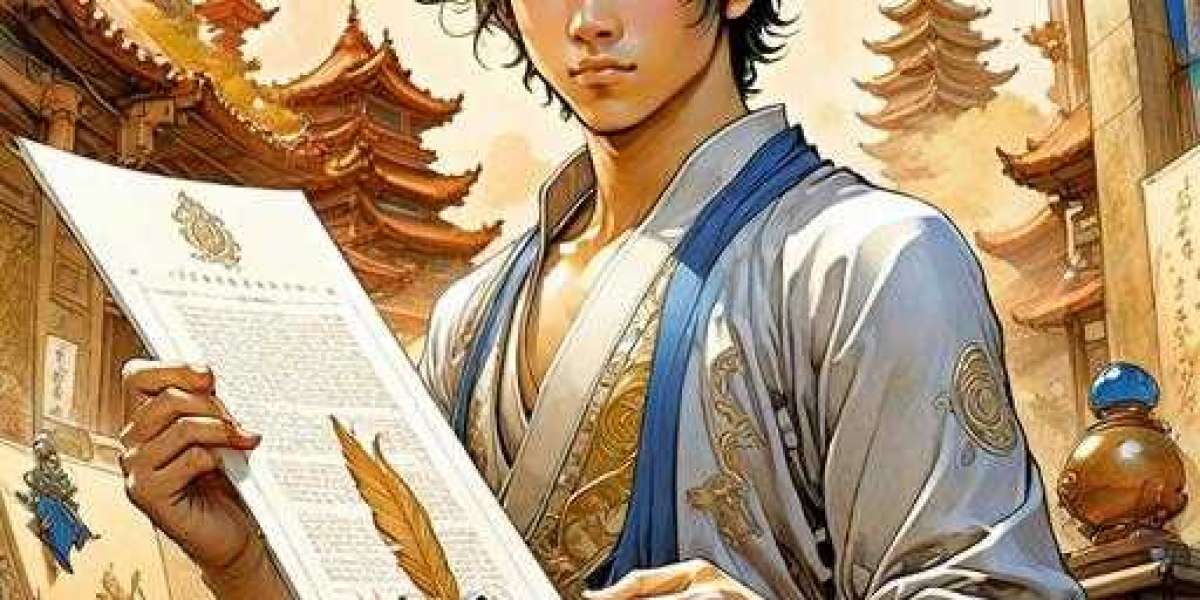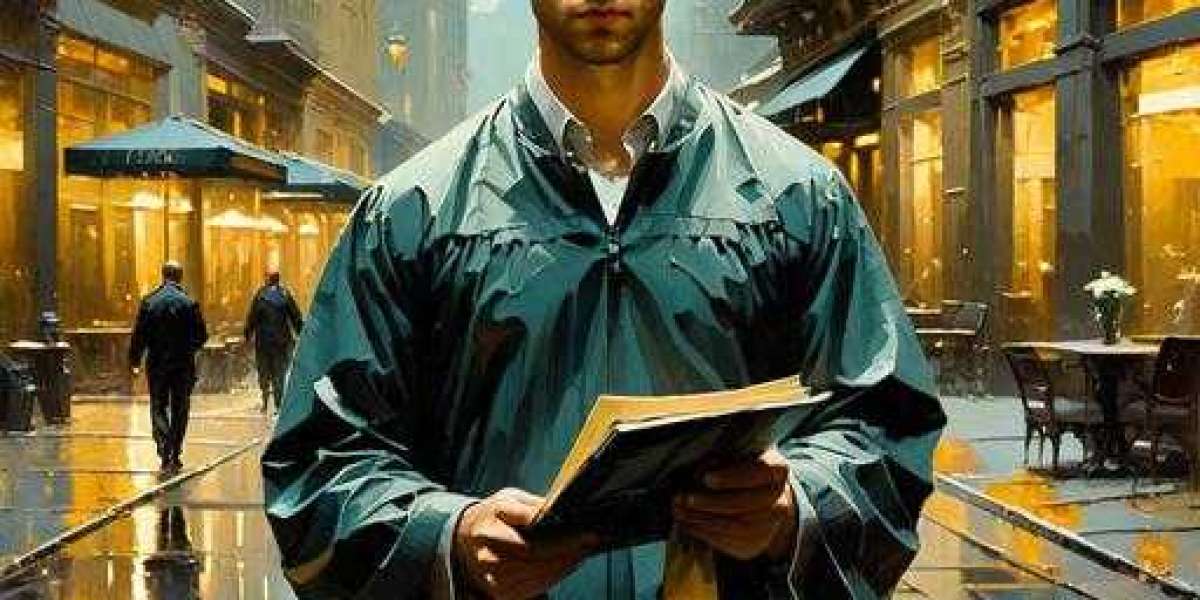Robux is the in-game currency for Roblox, allowing players to purchase a wide range of virtual items like custom outfits, animations, avatar accessories, and even unlock special abilities! If you’re looking to gift someone Robux, you may be wondering how to do it. Here’s a guide on how to buy and redeem Roblox gift cards in 2024.
How to Buy a Roblox Gift Card
Roblox players can purchase Robux directly through the in-game store on any supported platform, including mobile, Xbox, PlayStation, and PC. However, if you're looking to send Robux as a gift, you’ll need to buy a Roblox gift card. You can purchase these cards through the Roblox Store or on Amazon.
Step 1: Choose the Recipient When purchasing from the Roblox Store, select whether the gift card is for you or someone else. If you're buying for yourself, choose "For Me." If you're sending it as a gift, select "A Friend," then provide the recipient's name (you can also use nicknames) along with your own.
Step 2: Select the Currency Next, choose the currency that matches the country of the recipient. If the currency doesn’t match the country, the card may not be redeemable. Available currency options include:
USD (US Dollar) – Available for both Digital and Physical Cards
AUD (Australian Dollar) – Digital Cards Only
CAD (Canadian Dollar) – Available for both Digital and Physical Cards
EUR (Euro) – Digital Cards Only
GBP (Great British Pound) – Digital Cards Only
Digital Cards A Digital Robux Card is delivered via email, typically right after purchase. You can also schedule a delivery date if you're gifting it for a special occasion like a birthday.
After choosing the currency, you can pick a card design, which may feature various themes such as specific occasions, characters, or experiences. You’ll also select how much Robux to add to the card. Available preset amounts range from $10 to $250 (depending on your selected currency), but you can manually adjust the amount.
Personalize the card with a message, input the recipient's email address, and schedule a delivery date, if needed. After reviewing your order, proceed to checkout. You can pay with PayPal, Google Pay, or a credit/debit card.
Physical Cards For those who prefer a physical card, you can order one to be shipped through traditional mail (only available in the US and Canada). The physical card comes with a shipping fee of $0.99 or CA$1.49. Similar to the digital card, you can select the amount of Robux you want to load onto the card (ranging from $10 to $200). A personalized message can also be added.
You’ll need to provide the recipient’s name and address, and you have the option to send an email notifying them of the gift. After entering your payment details, your order will be processed, and the physical card will be shipped.
How to Redeem a Roblox Gift Card
Once you’ve received a Roblox gift card, follow these steps to redeem it:
Visit Roblox's Redemption Page.
Log into your Roblox account (or have the recipient log into theirs).
Locate the PIN or code on the gift card and enter it in the box on the redemption page.
Click the "Redeem" button.
Once successful, a confirmation message will appear, and the Robux credit will be added to the recipient’s account, ready to be used for in-game purchases!
After buying and redeeming Roblox gift cards, if you need to get more Robux quickly, you can buy Robux through online platforms such as the Z2U website. Z2U.COM provides a safe and secure way for players to easily buy and Sell Robux, whether for themselves or as gifts for others. With Z2U, you can get real-time updated market prices and multiple payment options to ensure smooth and hassle-free transactions. If you want to avoid waiting and get more Robux immediately, Z2U is a good choice to help you enjoy all the exciting content of Roblox at any time.