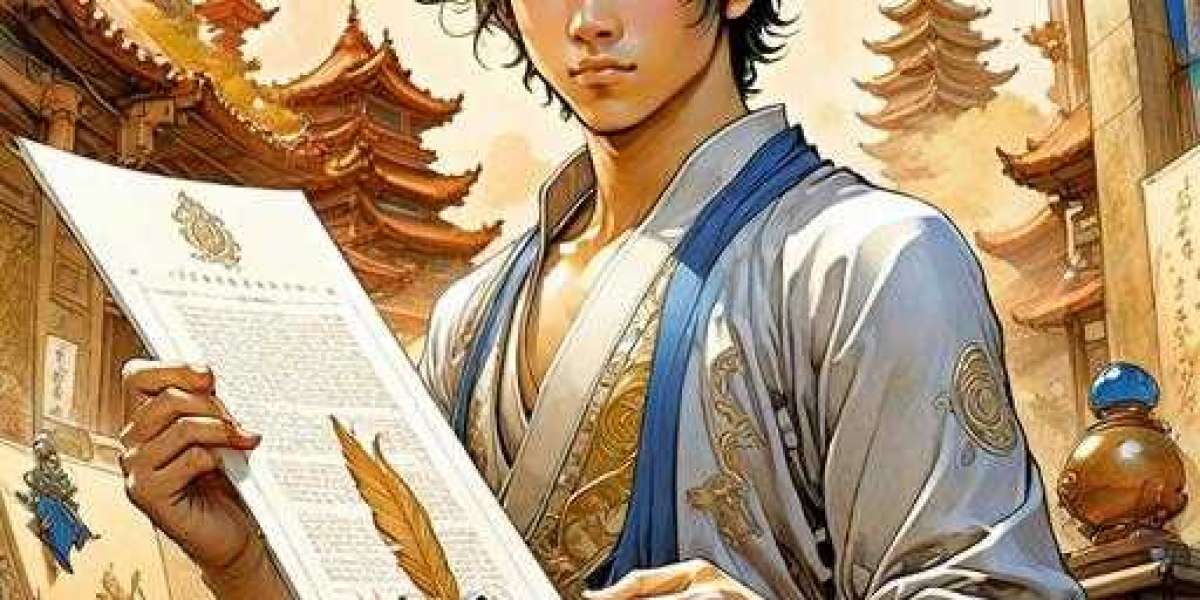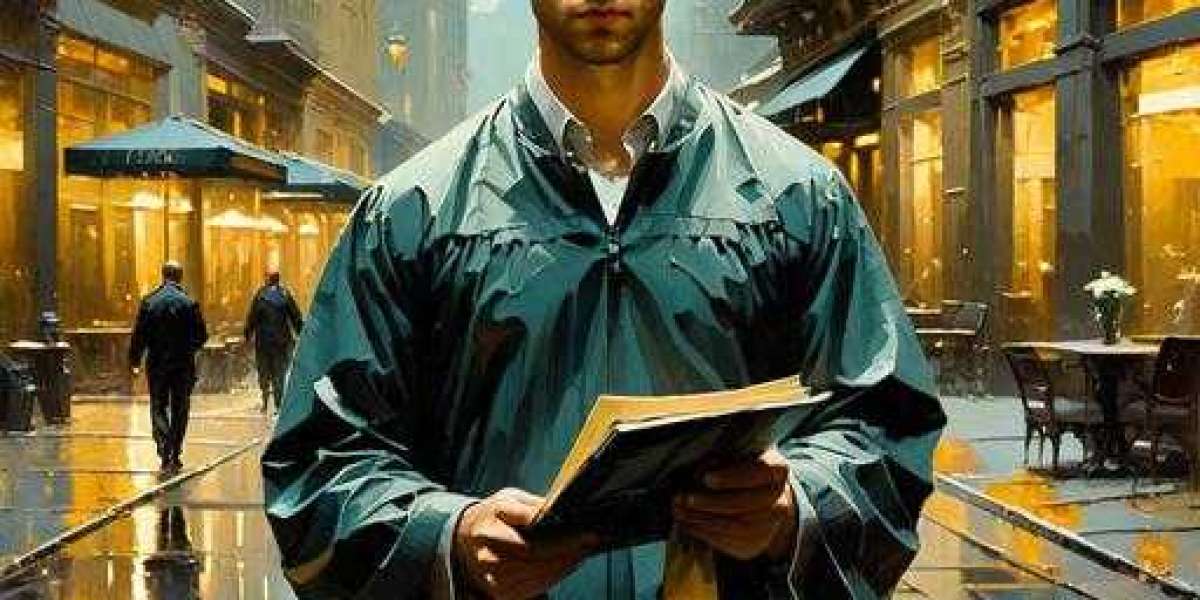Introduction:
Algebraic equations are a fundamental concept in mathematics, frequently encountered in various scientific and engineering fields. In today's digital age, solving these equations programmatically can save both time and effort, especially when faced with complex or nonlinear systems. The ability to design a programming solution to a given algebraic problem is a powerful skill that can greatly enhance problem-solving efficiency. We will explore best practices and strategies for solving algebraic equations programmatically, including how to approach these problems, choose the right algorithms, and ensure the solution is both effective and efficient.
Understanding Algebraic Equations and the Need for Automation:
Algebraic equations are expressions that involve variables, constants, and mathematical operations. These equations may be linear, polynomial, rational, or transcendental, and the goal is often to find the values of the variables that satisfy the equation. While simple algebraic problems can be solved manually, more complex systems require computational methods. Automating the solution of algebraic equations using programming not only speeds up the process but also allows for handling much larger datasets and solving equations that are otherwise too complicated for manual methods.
Step 1: Analyzing the Problem
Before writing any code, it's crucial to understand the type of algebraic equation you're dealing with. Algebraic equations fall into different categories, including linear equations, quadratic equations, systems of equations, and higher-order polynomial equations. Identifying the category helps in selecting the appropriate solving method. For example, solving a linear equation is much simpler than solving a system of nonlinear equations. By analyzing the problem thoroughly, you can decide whether to apply algebraic manipulations or numerical methods.
Step 2: Choosing the Right Algorithm
The next step in designing a programming solution is to select the correct algorithm based on the type of equation. The following are some common algorithms and methods used to solve algebraic equations:
For Linear Equations: Simple linear equations can be solved using straightforward methods like substitution or matrix operations. For systems of linear equations, Gaussian elimination or Cramer's rule are effective algorithms.
For Polynomial Equations: Polynomial equations can be solved using methods like the Newton-Raphson method, bisection method, or leveraging libraries such as NumPy and SymPy for symbolic computation. These methods are particularly useful for finding the roots of higher-degree polynomials.
For Nonlinear Equations: Nonlinear equations, such as transcendental equations (e.g., trigonometric or logarithmic equations), require iterative methods like the Newton-Raphson method or secant method to find approximate solutions.
For Systems of Equations: For systems of nonlinear algebraic equations, techniques such as the Newton-Raphson method for systems, or optimization algorithms like gradient descent, can be used.
Choosing the right algorithm is essential to the success of your program. It ensures the solution is not only correct but also efficient in terms of computation time and resource usage.
Step 3: Leveraging Libraries and Tools
When developing a programmatic solution to algebraic equations, there are numerous libraries and tools that can streamline the process and make it more efficient. These libraries provide built-in functions for solving various types of equations without needing to implement complex algorithms from scratch. Some commonly used libraries include:
NumPy: This library provides robust support for numerical computations, including solving linear systems of equations using matrix operations (e.g.,
numpy.linalg.solve()).SymPy: SymPy is a powerful library for symbolic mathematics. It can be used to solve algebraic equations symbolically, which is ideal for exact solutions in algebraic form. For example, SymPy’s
solve()function allows you to solve both linear and nonlinear algebraic equations symbolically.SciPy: This library offers more advanced methods for solving equations, especially nonlinear systems, through functions like
scipy.optimize.fsolve()for root-finding.Matplotlib: While not directly involved in solving equations, Matplotlib is invaluable for visualizing the solutions and the behavior of functions, especially when dealing with nonlinear equations or optimization problems.
These libraries help save time, reduce the chances of errors, and allow you to focus more on the logic of the solution rather than the implementation of low-level details.
Step 4: Testing and Debugging
Once the program is designed and the algorithm chosen, testing becomes crucial. A well-written program should handle all edge cases and unexpected inputs gracefully. Testing your program with various sample inputs will help identify any flaws or inconsistencies in the solution. It's also important to verify the output against known solutions or analytical solutions where applicable.
Here are some testing strategies to keep in mind:
- Test with Known Equations: Use simple algebraic equations with known solutions to ensure the correctness of the program.
- Test with Edge Cases: Test the program with extreme values, such as very large or very small numbers, and check if the program handles these appropriately.
- Numerical Accuracy: For numerical methods, check for issues like rounding errors or slow convergence. It's important to set reasonable tolerances for convergence when using iterative methods.
Step 5: Optimizing the Solution
After ensuring correctness, the next step is to optimize the program for speed and efficiency. Solving algebraic equations, especially when working with large datasets or complex systems, can be computationally expensive. To optimize the performance of the program, consider the following approaches:
Use Efficient Algorithms: Some algorithms, like Newton-Raphson, converge faster than others. Always aim to choose the most efficient algorithm for the problem at hand.
Parallel Processing: For very large systems or problems that require solving many equations simultaneously, consider parallel processing techniques to split the task across multiple processors or threads.
Preprocessing: In some cases, simplifying the equation beforehand (such as factoring polynomials or reducing the system of equations) can significantly reduce the computational load.
Conclusion:
Designing a programming solution to a given algebraic problem requires a systematic approach: understanding the problem, choosing the right algorithm, leveraging powerful libraries, testing thoroughly, and optimizing for efficiency. By following these best practices, you can develop robust, efficient, and accurate solutions to algebraic equations. Whether you're solving simple linear equations or complex systems of nonlinear equations, the ability to automate these tasks programmatically will not only save time but also open the door to more sophisticated problem-solving techniques in various fields.